The Instagram algorithm has a trait to put high engagement post on the explore page. With the high number of…
NCCPMW
Latest

How To Lower WhatsApp Data Usage for Android
Despite the excellence of the WhatsApp app in the media, you have to concern one thing, that is the mobile…

4 Tips on How To Know If Someone Blocked Your Number
Have you ever experienced being blocked by someone? Have you know the way how to know if someone blocked your…
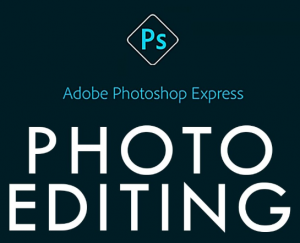
4 Adobe Photoshop Express Best Features To Find Out
Have you ever used Adobe Photoshop Express for your photo editing? If yes, you must have experienced how great to…

Avast Vs Mcafee Which One Suits To Your Computer
Avast and Mcafee are two antivirus brands that often compared by various people. Because they are relatively easy to use…

Some Antivirus Tips to Keep Your Computer Protected
What are the best antivirus tips to implement? You probably think that having as many antivirus programs as possible is…

5 Best Windows Explorer Alternative, Try It!
Windows File Explorer is very functional. However, sometimes looking for a third-party alternative is a good choice to prevent bad…
